You are at: Knowledge Base

KB - VMWARE001: How to replace a vCenter (vSphere) Server Machine SSL Certificate from self-signed to CA-signed?.
This comprehensive guide provides detailed instructions on replacing the default self-signed SSL certificate on a vCenter Server Appliance (vSphere) with a Certificate Authority (CA)-signed certificate issued by a Certificate Authority. Leveraging vSphere's inbuilt GUI certificate manager, the process includes exporting Certificate Signing Requests (CSRs), configuring the CA to issue certificates, importing the signed certificates, and updating the vCenter Server settings.
Read More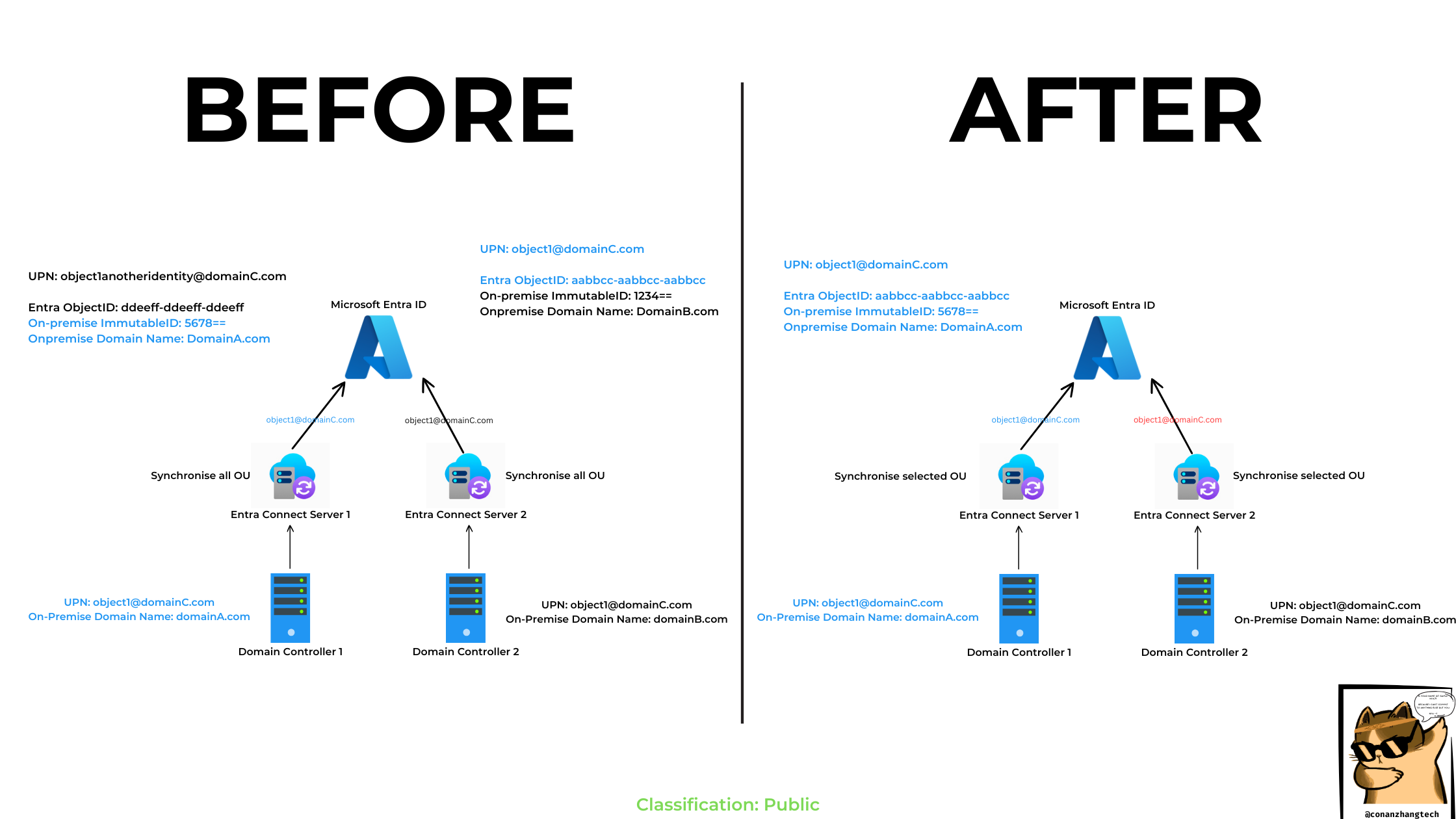
KB - MS001: How to Perform Soft Match or Hard Match for Hybrid Identity Sync Between Microsoft Entra ID and Multiple On-Premises Domain Controllers (DCs).
Managing hybrid identities across multiple on-premises Domain Controllers (DCs) synced to a single Microsoft Entra ID can be challenging. In a recent scenario, an object had to be moved between two separate on-premises DCs syncing to the same Microsoft Entra ID. This resulted in identity duplication, leading to conflicting passwords and policies, as the existing hybrid identity and the new on-premises object were treated as separate entities. This guide provides a step-by-step walkthrough for seamlessly moving an on-premises object between two DCs while correctly linking the existing cloud hybrid identity to the new on-premises object using Soft Match or Hard Match techniques.
Read More